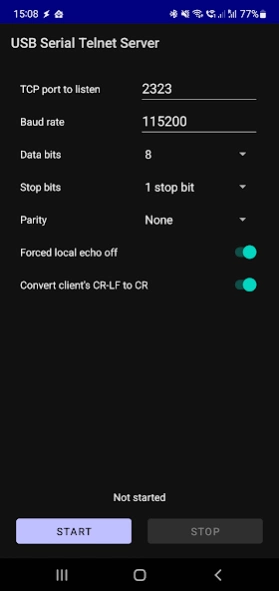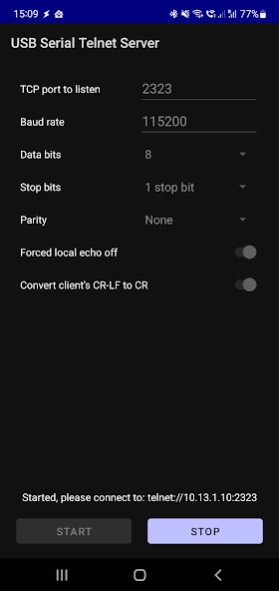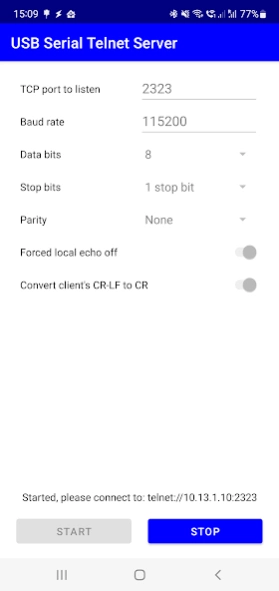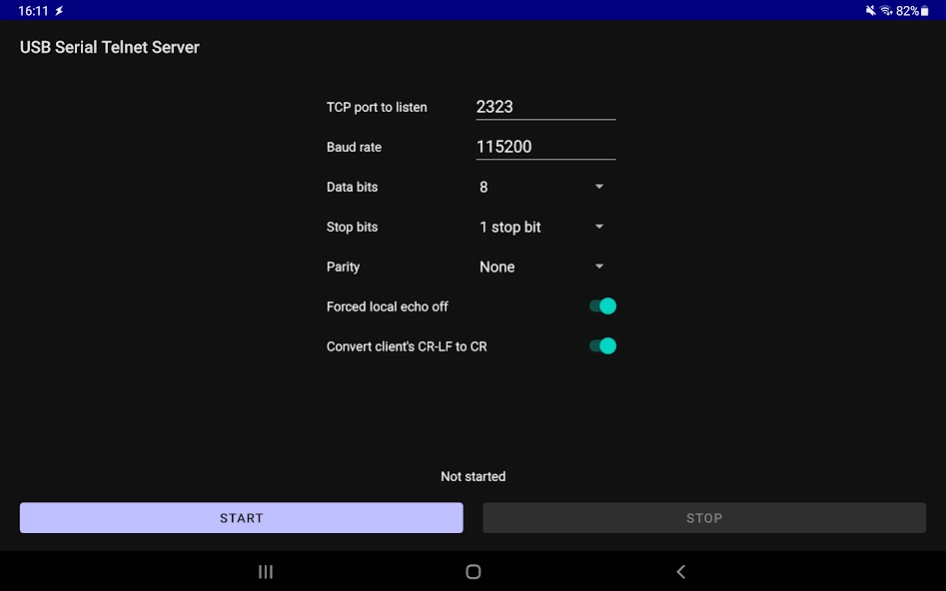USB Serial Telnet Server 1.5
Free Version
Publisher Description
USB Serial Telnet Server - Android application that binds a USB serial converter to a Telnet client
Just connect a USB serial adapter into USB OTG port of your Android device, start this app and connect to it using any Telnet client like:
* JuiceSSH using the same Android device (connect to localhost)
* Telnet client on a computer on the same network (connect over Wi-Fi)
This method allows to use all console features like colors and special keys. So you can easily control/install something like network devices with serial port using only your Android device. Also, you can use it as remote console transmitter.
This app uses usb-serial-for-android library by mik3y and supports USB to serial converter chips:
* FTDI FT232R, FT232H, FT2232H, FT4232H, FT230X, FT231X, FT234XD
* Prolific PL2303
* Silabs CP2102 and all other CP210x
* Qinheng CH340, CH341A
devices implementing the CDC/ACM protocol like:
* Arduino using ATmega32U4
* Digispark using V-USB software USB
* BBC micro:bit using ARM mbed DAPLink firmware
About USB Serial Telnet Server
USB Serial Telnet Server is a free app for Android published in the System Maintenance list of apps, part of System Utilities.
The company that develops USB Serial Telnet Server is Cluster. The latest version released by its developer is 1.5.
To install USB Serial Telnet Server on your Android device, just click the green Continue To App button above to start the installation process. The app is listed on our website since 2023-08-14 and was downloaded 3 times. We have already checked if the download link is safe, however for your own protection we recommend that you scan the downloaded app with your antivirus. Your antivirus may detect the USB Serial Telnet Server as malware as malware if the download link to com.clusterrr.usbserialtelnetserver is broken.
How to install USB Serial Telnet Server on your Android device:
- Click on the Continue To App button on our website. This will redirect you to Google Play.
- Once the USB Serial Telnet Server is shown in the Google Play listing of your Android device, you can start its download and installation. Tap on the Install button located below the search bar and to the right of the app icon.
- A pop-up window with the permissions required by USB Serial Telnet Server will be shown. Click on Accept to continue the process.
- USB Serial Telnet Server will be downloaded onto your device, displaying a progress. Once the download completes, the installation will start and you'll get a notification after the installation is finished.